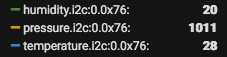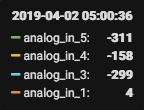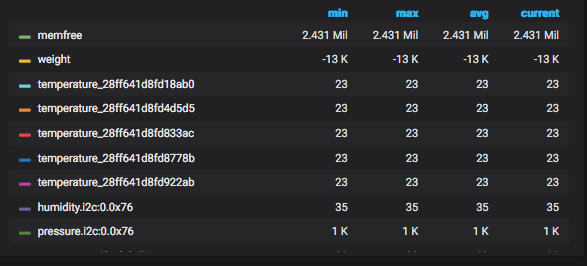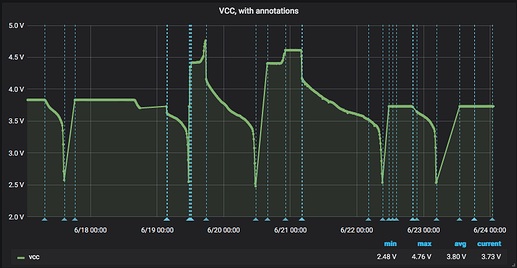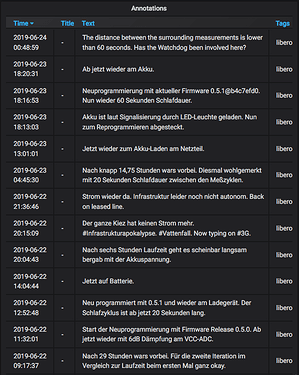Dear Terkin lovers,
it has been a while to see some updates in this space. A bunch of stuff happened since we reflected any updates here, so we would like to give you a short summary about it.
Published in April 2020 already, this release had a long list of updates. Kudos for contributions go to @poesel, @Thias, @wtf, @tonke, @sarusso and many others for testing and reporting bugs.
- @poesel worked on improving the framework, the bootloader and ported the software to run on Genuine MicroPython on ESP32.
- @Thias mainly contributed the LoRa subsystem, amongst other improvements and fixes to the framework.
- @robert-hh submitted valuable improvements to the DS18B20 driver for MicroPython, which have been integrated here.
- The LTE attach procedure was taken from “Autonome Zelle”. Thanks, @wtf!
- Thanks to @sarusso, we have been able to add GPRS modem support for SIM800.
- Last but not least, thanks to @tonke, Terkin started supporting CPython on Linux/RaspberryPi.
Terkin 0.7.x
The patch releases included improvements to packaging, compatibility improvements between Genuine MicroPython and Pycom MicroPython and a fix to I2CBus.power_on (thanks, @tonke!).
- This release finalizes @tonke’s aims to use Terkin to support SX127x on Dragino LoRa/GPS HAT for LoRa, running on Raspberry Pi with CPython.
- @Thias added a TTN/LoRaWAN README and a payload converter code for PutsReq.com HTTP endpoint, in order to converge data from TTN towards Kotori.
Many thanks again to @Thias, @tonke and @clemens for their contributions. This release, published on May 4, 2020, has the following highlights.
- @tonke added a bunch of sensors for the Raspberry Pi. He also improved the adapters for the VEDirect, EPSolar, ADS1x15, PyTrack, gpiozero and gpsd sensors and added a BME280 sensor adapter for Odroid XU4 based on smbus2.
- @Thias updated the TTN decoder.js and added adjustments for the new LPP format scheme. He also improved some important details regarding LoRa communication behavior. On top of that, he added driver support for the Si7021 sensor.
Many thanks again to @Thias, @poesel, @tonke and @wtf for their contributions. This release, published on May 22, 2020, has the following highlights.
- @Thias reworked the LoRaWAN settings and added APB activation method for LoRaWAN.
- @poesel added documentation based on Sphinx. This is published on https://terkin.org/, enjoy!
- Thanks to @wtf and @tonke, we have been able to add Sequans LTE Modem support for Pycom GPy/FiPy devices.
- @tonke also added sensor wrappers for the BMP280 and INA219 sensors and the PiUSV.
Terkin 0.11.x
The 0.11 patch releases mainly improve invocation and installation on CPython through another rigorous iteration phase which was driven by @MKO, who aimed at using Terkin on a Pi Zero W running Raspberry Pi OS – thanks for this!
Released in July 2021, after many improvements to the CPython support in the past, we consider it reasonable ready to work on this environment well, beyond its initial experimental status. On this matter, you might also want to follow Developing Terkin for CPython.
This release added some fixes to running Terkin on CPython once more and integrates a contribution by @Werner, implementing temperature compensation for HX711 sensors – thank you very much!
Thanks to @nznobody, this release, just published today, includes CSV-based telemetry serialization (TelemetryClient.FORMAT_CSV), adds the networking.ntp.enabled setting to enable NTP/RTC synchronization, and adds support for MicroPython for the VEDirect sensor adapter. Kudos!
Additionally, Terkin is now compatible with Mosquitto 2.0, see also Upgrade to Mosquitto 2.0 and is running its test harness on GitHub Actions.
Thank you very much for all your excellent contributions. You know who you are.
With kind regards,
Andreas.