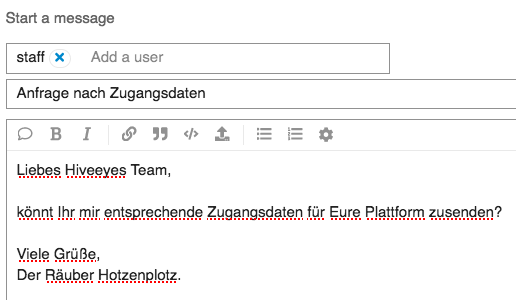Einleitung
Um Meßdaten an die Hiveeyes Plattform übermitteln zu können, benutzt man entweder den frei zugänglichen "testdrive" Kanal oder einen individuell-persönlichen. Hier geht es um die Beantragung entsprechender Zugangsdaten.
Anfrage nach Zugangsdaten
Da wir noch kein Login-System haben , bitten wir Euch zur Erstellung eines Accounts um Kontaktaufnahme auf einem der folgenden Wege.
Vorstellung im Forum
So wie bereits von vielen vorgemacht, ist uns eine Vorstellung unter Introduce yourself - Hiveeyes am liebsten. So können wir am besten gemeinsame Sache machen und Euren individuellen Setups am besten Rechnung tragen.
Persönliche Nachricht
Ihr schreibt uns hier im Forum eine persönliche Nachricht à la
Nachricht an @staff schreiben
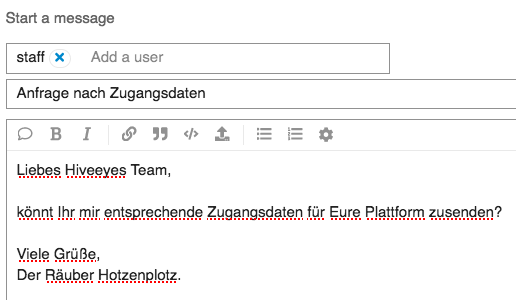
Anfrage per Email
Auch wenn uns die kollektive Vorstellung am liebsten ist, antworten wir auch auf Email an Contact — Hiveeyes system documentation 0.9.0 documentation.
Im Anschluß könnt Ihr Euch auf eine Antwort freuen, die in etwa wie folgt aussieht.
Individuelle Zugangsdaten zum Hiveeyes-System
Deine Zugangsdaten
Hallo Räuber Hotzenplotz,
wir freuen uns auf Deine Teilnahme. Anbei erhältst Du die Zugangsdaten für die Hiveeyes Plattform. Statt dem Kanal “testdrive” wird nun die individuelle Imker-ID “{imker-id}” gewählt, hier können Meßdaten nur mit den entsprechenden Zugangsdaten übermittelt werden.
Account-Details
# Account
Imker-ID: {imker-id}
# Grafana
Adresse: https://swarm.hiveeyes.org/grafana/
Username: hotzenplotz@example.org
Passwort: {per Einladung}
Einladung: http://swarm.hiveeyes.org/grafana/invite/{grafana-invite-id}
# MQTT
Hostname: swarm.hiveeyes.org
Portnumber: 1883
Username: hotzenplotz@example.org
Passwort: {redacted}
MQTT-Topic: hiveeyes/{imker-id}/{standort}/{beute}/data.json
# HTTP
Adresse: https://swarm.hiveeyes.org/api/
Dokumentation zur Datenakquise
Grafana
Ein Standard-Dashboard findest Du auf
Bitte kopiere es Dir per “Save As…” in ein eigenes und nimm etwaige Änderungen dann an diesem vor. Die Funktion findest Du in den Dashboard Settings links unten, Du kannst sie über den Zahnrad Button in der Titelleiste erreichen. Du kannst Dir gern bei anderen Dashboards aus der Hiveeyes Public Organisation Inspirationen holen und sie in Deinem persönlichen Dashboard verwirklichen.
Wie man im Grafana zwischen Organisationen wechseln kann, haben wir unter Organisationen in Grafana / Organizations in Grafana beschrieben.
Innerhalb der *Hiveeyes Public* Organisation hast Du Lese- und Schreibzugriff auf alle gemeinsam erarbeiteten Dashboards, deshalb bitten wir Dich, beim Stöbern in anderen Dashboards entsprechend vorsichtig vorzugehen. Entsprechend bitten wir Dich ebenso darum, die Grafana Zugangsdaten vertraulich zu behandeln. Danke vielmals!
Spenden
Seit Anfang des Jahres bitten wir fuer die Benutzung des Systems um Spenden. Wir teilen uns gemeinsam die Serverkosten. Bitte setzt Euch fuer weitere Details dazu mit @wtf in Verbindung. Ihr bekommt dann auf Wunsch auch eine (Jahres-)Rechnung.
Have fun!
Hiveeyes wünscht Dir viel Freude bei der Benutzung des Systems. Komme bei Rückfragen gerne jederzeit gerne auf uns zu. Außerdem möchten wir Dich zu unserem Forum [1] einladen, wo interessante Diskussionen über aktuelle und zukünftige Entwicklungen stattfinden, die Dich vielleicht ebenfalls interessieren.
[1] https://community.hiveeyes.org/
Afterwards you can look forward to an answer that looks something like this.
Individual access credentials to the Hiveeyes system
Your access credentials
Dear Jane,
we are happy about your participation. Hereby, you will receive the promised access credentials for the Hiveeyes platform. Instead of the channel “testdrive”, you will now choose your individual beekeepers ID “{beekeeper-id}”. With the corresponding access credentials, you will be able to submit measurement data there.
Account details
# Account
Beekeeper-ID: {beekeeper-id}
# Grafana
Address: https://swarm.hiveeyes.org/grafana/
Username: jane.doe@example.org
Password: {by invitation}
Invitation: http://swarm.hiveeyes.org/grafana/invite/{grafana-invite-id}
# MQTT
Hostname: swarm.hiveeyes.org
Portnumber: 1883
Username: jane.doe@example.org
Password: {redacted}
MQTT Topic: hiveeyes/{beekeeper-id}/{location}/{hive}/data.json
# HTTP
Address: https://swarm.hiveeyes.org/api/
Data acquisition documentation
Grafana
You will be able to find a default dashboard at
Please copy it via “Save As…” into a dedicated personal version, where you will be able to apply any custom changes. The “Save as…” button is located on the dashboard settings page which you can reach from the gear button in the title bar. You can get inspirations from other dashboards in the Hiveeyes Public organization and implement them in your personal dashboard as you like.
We have described how to switch between organizations in Grafana at Organisationen in Grafana / Organizations in Grafana.
Within the *Hiveeyes Public* organization, you have read and write access to all shared dashboards, so we ask that you exercise appropriate caution when browsing other dashboards. Accordingly, we also ask that you keep your Grafana credentials confidential. Thank you very much!
Donations
Since the beginning of the last year we have been asking for donations to use the system. We share the server costs together. Please contact @wtf for further details. You will also get a (yearly) invoice if you wish.
Have fun!
Hiveeyes wishes you a lot of enjoyment when using the system. If you have any questions, please do not hesitate to contact us. We would also like to invite you to our forum [1], where interesting discussions about current and future developments take place, which may also be of interest to you.
[1] https://community.hiveeyes.org/