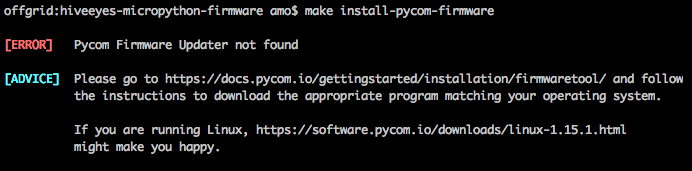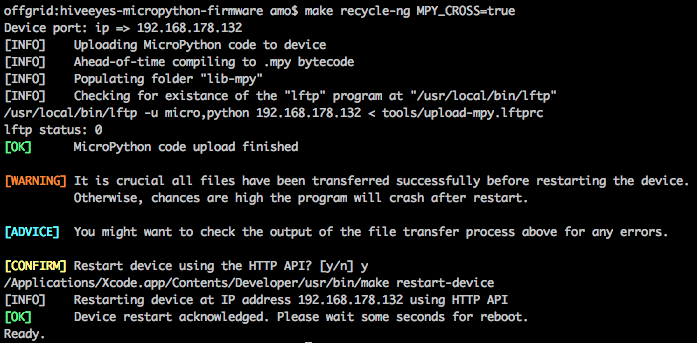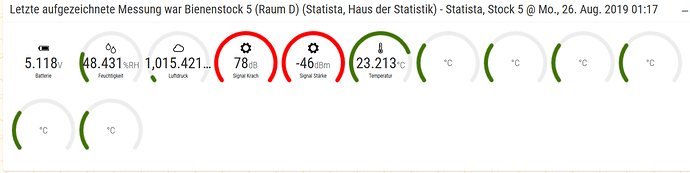Exzellent. Dann sollte auch make recycle-ng MPY_CROSS=true gut klappen. Damit werden durch die Bank (bis auf main.py, boot.py, settings.py) alle Dateien zu .mpy kompiliert und in Folge diese erst übertragen. Die Musik spielt im Ordner lib-mpy.
make recycle-ng funktionierte ja nicht wegen der kleineren lftp-Version, Andreas hat jetzt nachgebessert und ruft die nativ unter Win10 installierte lftp-version auf (bitte berichtigen, wenn ich hier Quatsch schreibe!), leider passt was noch nicht:
root@XPS13-CGruber:/home/cgruber/hiveeyes/sources/hiveeyes-micropython-firmware# make recycle-ng
Device port: usb => /dev/ttyS16
make[1]: Entering directory '/home/cgruber/hiveeyes/sources/hiveeyes-micropython-firmware'
INFO: Uploading MicroPython code to device
File "tools/terkin.py", line 52
log.info(f'Hostname "{hostname}" found at IP address "{ip_address}"')
^
SyntaxError: invalid syntax
tools/core.mk:88: recipe for target 'notify' failed
make[1]: *** [notify] Error 1
make[1]: Leaving directory '/home/cgruber/hiveeyes/sources/hiveeyes-micropython-firmware'
Makefile:164: recipe for target 'install-ng' failed
make: *** [install-ng] Error 2
root@XPS13-CGruber:/home/cgruber/hiveeyes/sources/hiveeyes-micropython-firmware#
per IP hauts aber auch nicht hin:
root@XPS13-CGruber:/home/cgruber/hiveeyes/sources/hiveeyes-micropython-firmware# export MCU_PORT=192.168.178.24
root@XPS13-CGruber:/home/cgruber/hiveeyes/sources/hiveeyes-micropython-firmware# make recycle-ng
Device port: ip => 192.168.178.24
make[1]: Entering directory '/home/cgruber/hiveeyes/sources/hiveeyes-micropython-firmware'
INFO: Uploading MicroPython code to device
File "tools/terkin.py", line 52
log.info(f'Hostname "{hostname}" found at IP address "{ip_address}"')
^
SyntaxError: invalid syntax
tools/core.mk:88: recipe for target 'notify' failed
make[1]: *** [notify] Error 1
make[1]: Leaving directory '/home/cgruber/hiveeyes/sources/hiveeyes-micropython-firmware'
Makefile:164: recipe for target 'install-ng' failed
make: *** [install-ng] Error 2
root@XPS13-CGruber:/home/cgruber/hiveeyes/sources/hiveeyes-micropython-firmware#Analyse
Irgendwie mogelt sich hier noch der Ruf zu tools/terkin.py mit rein, das neu hinzugekommenen Desktop Notifications implementiert. Da tools/terkin.py nur unter Python3 funktioniert, kommt der entsprechende Fehler bei Dir, weil es scheinbar per Python2 ausgeführt wird.
Hm
Sorry! Wir werden nachbessern.
Ahh, der schon wieder! ;-) Hatten wir den nicht schon mal rausgeworfen? Oder nur temporär.
Scheinbar nicht.
ifeq ($(OS),Windows_NT)
$(eval RUNNING_IN_HELL := true)
endif
Das hier scheint noch nicht zu klappen. Vermutlich, weil es $OS nicht innerhalb der WSL gibt, so wie von @MKO neulich bei Running the MicroTerkin Agent on Windows - #37 by MKO berichtet.
Dein QuickFix™ Workaround: Im Makefile danach (ca. Zeile 44) folgendes einfügen:
RUNNING_IN_HELL := true
Hi Clemens,
vielleicht klappt es mit den jüngsten Änderungen zur Betriebssystemerkennung jetzt besser für Dich.
Viele Grüße,
Andreas.
Ja, nun funktioniert es! Danke!
Problems
make recycle-ng
make[2]: Entering directory '/home/cgruber/hiveeyes/sources/hiveeyes-micropython-firmware'
INFO: Checking for existance of the "lftp" program at "/mnt/c/ProgramData/chocolatey/bin/lftp.exe"
/mnt/c/ProgramData/chocolatey/bin/lftp.exe -u micro,python 192.168.178.25 < tools/upload-mpy.lftprc
mirror: Access failed: //wsl$/Ubuntu/home/cgruber/hiveeyes/sources/hiveeyes-micropython-firmware/lib-mpy: No such file or directory
mpy-cross
root@XPS13-CGruber:/home/cgruber/hiveeyes/sources/hiveeyes-micropython-firmware# make mpy-compile
./bin/mpy_cross_all.py: No such file or directory
tools/micropython.mk:88: recipe for target 'mpy-cross-setup' failed
make: *** [mpy-cross-setup] Error 1
root@XPS13-CGruber:/home/cgruber/hiveeyes/sources/hiveeyes-micropython-firmware#
Error handling
./bin/mpy_cross_all.py: No such file or directory
tools/micropython.mk:88: recipe for target 'mpy-cross-setup' failed
make[2]: *** [mpy-cross-setup] Error 1
make[2]: Leaving directory '/home/cgruber/hiveeyes/sources/hiveeyes-micropython-firmware'
make[2]: Entering directory '/home/cgruber/hiveeyes/sources/hiveeyes-micropython-firmware'
\x1b[0m[INFO] \x1b[0m Checking for existance of the "lftp" program at "/mnt/c/ProgramData/chocolatey/bin/lftp.exe"
ANSI colored output on WSL
\x1b[36;01m[ADVICE] \x1b[0m You might want to check the output of the file transfer process above for any errors.
@clemens: Alle wesentlichen Probleme sollten jetzt mit den letzten commits behoben sein, zusätzlich kam noch BME280 optimaler mit MicroPython ansteuern hinzu.
Das .deb wird zwar auch bei
https://forum.pycom.io/topic/4987/pycom-firmware-tool-error
genannt, ich konnte es jedoch auf die Schnelle weder noch bei packages.{debian.org|ubuntu.com} finden. Meow. Wenn Ihr per Direktlink nachhelft, bau ich ihn gern auch als Verweis ins Makefile ein. Die anderen Verbesserungen an der Basis kommen gleich rein. Merci!
@clemens: Um vielleicht den fehlenden Farben unter WSL auf die Schliche zu kommmen
gibt es als Testprogramm nun
make colors
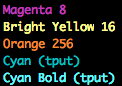
Funktioniert fast, cyan und cyan2 gehen, die anderen nicht
btw. make help hat auch ein paar Probleme unter WSL
root@XPS13-CGruber:/home/cgruber/hiveeyes/sources/hiveeyes-micropython-firmware# make help
/bin/sh: 1: test: Linux: unexpected operator
Available rules:
setup Prepare sandbox environment and download requirements
[...]
reset-device-attached Send reset command to device and keep the REPL shell attached
/bin/sh: 2: @#: not found
Documentation:
Please check https://community.hiveeyes.org/t/operate-the-terkin-datalogger-sandbox/2332
in order to get an idea how to operate this software sandbox.
auch bei make install-pycom-firmware wollen die Farben nicht:
root@XPS13-CGruber:/home/cgruber/hiveeyes/sources/hiveeyes-micropython-firmware# make install-pycom-firmware
\x1b[32;01m[OK] \x1b[0m Found Pycom Firmware Updater at "/mnt/c/Program\ Files\ \(x86\)/Pycom/Pycom\ Firmware\ Update/pycom-fwtool-cli.exe"
make[1]: Entering directory '/home/cgruber/hiveeyes/sources/hiveeyes-micropython-firmware'
\x1b[33;01m[CONFIRM]\x1b[0m Install Pycom firmware FiPy-1.20.0.rc11.tar.gz on the device connected to make[2]: Entering directory '/home/cgruber/hiveeyes/sources/hiveeyes-micropython-firmware'
[y/n] nVermutlich geht es also derzeit nur bei make help.
Vielleicht willst Du es mit den letzten Änderungen (git pull) noch einmal versuchen? Danke!
Mag er immer noch nicht:
Bei make help gibt es schon Farben, nur die Fehlermeldungen haben mich irritiert:
/bin/sh: 1: test: Linux: unexpected operator
[…]
/bin/sh: 2: @#: not found
sonst ist das scho/ön farbig:
Keine Ahnung wo das herkommen soll.
Vielleicht die letzten Zeilen aus tools/help.mk, die dort noch auskommentiert rumstehen? Maybe try to remove 'em!?
So colors work in general. It’s just a matter of using them appropriately. Also found these guys.
wsl-terminal
- GitHub - goreliu/wsl-terminal: Terminal emulator for Windows Subsystem for Linux (WSL)
- wsl-terminal | Terminal emulator for Windows Subsystem for Linux (WSL)
wsltty
Habe gerade das hiveeyes release 0.6.0, per Atom hochgeladen und laufen lassen und bekomme folgenden Fehler:
[main.py] INFO: Starting Terkin Datalogger
18.8810 [terkin.configuration ] INFO : Starting TerkinConfiguration on path "/flash"
18.9004 [terkin.configuration ] INFO : Ensuring existence of backup directory at "/flash/backup"
19.7443 [terkin.device ] INFO : Reset cause and wakeup reason: {'reset_cause': {'code': 2, 'message': 'WDT'}, 'wakeup_reason': {'code': 0, 'message': 'PWRON'}}
19.7633 [terkin.watchdog ] INFO : Skipping watchdog timer (WDT)
Traceback (most recent call last):
File "main.py", line 44, in <module>
File "main.py", line 39, in main
File "/flash/lib/terkin/datalogger.py", line 110, in start
File "/flash/lib/terkin/device.py", line 134, in blink_led
OSError: the requested operation is not possible
Pycom MicroPython 1.20.0.rc13 [v1.9.4-94bb382] on 2019-08-22; WiPy with ESP32
Type "help()" for more information.
>>>
mit
'rgb_led': {
'heartbeat': False,
},
kommt der Fehler nicht.