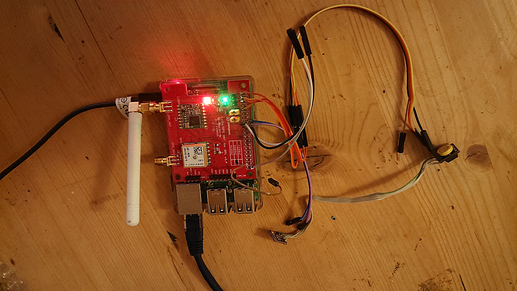Terkin with Dragino on Raspberry Pi 3
Setup instructions
Install distribution packages
# Install prerequisites
sudo apt install git python-virtualenv python3-virtualenv gpsd gpsd-clients curl
Configure system
This procedure should be executed as user root. So, when logged in as pi, become root by typing:
sudo su
Enable peripherals
Adjust /boot/config.txt.
Overlay parameters are only in scope until the next overlay is loaded.
# Enable I2C
dtparam=i2c_arm=on
# Second I2C
dtoverlay=i2c-gpio,bus=5,i2c_gpio_delay_us=1,i2c_gpio_sda=26,i2c_gpio_scl=20
# Pin 7 (BCM4) is used by Dragino LoRa DIO0.
# So, use Pin 40 (BCM21) for GPIO, e.g. 1-Wire Digital Temperature Sensor DS18B20.
# https://www.hackster.io/idreams/getting-started-with-lora-fd69d1
dtoverlay=w1-gpio,gpiopin=21
# Dragino Board
dtoverlay=spi0-cs,cs0_pin=25
dtparam=spi=on
# GPS PPS for feeding NTP
dtoverlay=pps-gpio,gpiopin=18
Try
touch /boot/config-auto.txt
raspi-config nonint set_config_var dtoverlay "spi0-cs,cs0_pin=25" /boot/config-auto.txt
raspi-config nonint set_config_var dtparam "i2c_arm=on,spi=on,audio=on" /boot/config-auto.txt
Configure GPSD
Adjust /etc/default/gpsd:
DEVICES="/dev/ttyS0"


 Don’t forget the reboot here!
Don’t forget the reboot here! 


Install Terkin datalogger
This procedure should be executed as user pi again.
# Clone sources
git clone https://github.com/hiveeyes/terkin-datalogger.git
cd terkin-datalogger
# Run setup process
make setup-dragino
Configure
Create settings.py
In order to create an initial configuration, just derive it from a blueprint called settings.raspberrypi.py.
cp src/settings.raspberrypi.py src/settings.py
Edit settings.py
 Please read the configuration file
Please read the configuration file src/settings.py carefully and adjust the different settings according to your needs. Getting everything configured properly is essential for correct operation.
Configuration sections
The settings.py configuration file is divided into four different sections.
- Main/System
- Duty cycle
- Deep sleep
- Watchdog
- LED signalling
- Network connectivity
- Linux networking (Ethernet, WiFi)
- GPRS (SIM800)
- LoRa (SX127x)
- Telemetry targets
- MQTT broker and topic
- HTTP endpoint
- TTN account
- Sensor domain
- Buses: I2C and 1-Wire
- Adapters: BME280, DS18x20, SI7021, ADS1x15, GPSD, EPSolar or VEDirect
Invoke
This starts the datalogger in daemon mode using the "terkin --daemon" command.
make run-cpython
Appendix
Test GPSD
# On one shell
service gpsd stop
sudo -u gpsd /usr/sbin/gpsd -n -N -D 256 /dev/ttyS0
# On another Shell
cgps -s
Log-Output
2.1411 [terkin.datalogger ] INFO : --- cycle ---
2.2412 [terkin.sensor.core ] INFO : Sending power_on to bus i2c:1
2.3413 [terkin.datalogger ] INFO : Reading 3 sensor ports
2.4414 [terkin.datalogger ] INFO : Reading sensor port "BME280Sensor"
2.5415 [terkin.datalogger ] INFO : Reading sensor port "GpsdSensor"
2.6416 [terkin.driver.gpsd_sensor ] INFO : Reading sensor GPSD
2.7417 [terkin.datalogger ] INFO : Reading sensor port "GPIOZeroSensor"
2.8417 [terkin.driver.gpiozero_sensor] INFO : Reading sensor GPIOZero
2.8440 [terkin.datalogger ] INFO : Sensor data:
altitude.gpsd 691.6 Gpsd Daemon
cputemp.rpi 49.926 gpiozero
diskusage.rpi 6.015081995941164 gpiozero
humidity.0x76.i2c:1 36.27984170356756 Bme280 on ic2:1 0x76
latitude.gpsd 47.965 Gpsd Daemon
loadaverage.rpi 0.14 gpiozero
longitude.gpsd 11.432 Gpsd Daemon
pressure.0x76.i2c:1 931.5441805693531 Bme280 on ic2:1 0x76
temperature.0x76.i2c:1 22.39921875 Bme280 on ic2:1 0x76
2.8446 [terkin.device ] INFO : Start curating the garbage collector
2.8455 [terkin.device ] INFO : Collecting garbage
2.8461 [terkin.device ] INFO : Curating the garbage collector finished. Free memory: 1000000
2.8465 [terkin.telemetry.core ] INFO : Telemetry transport: MQTT over TCP over WiFi
2.8474 [terkin.telemetry.core ] INFO : Connecting to MQTT broker at daq.example.org with username None. client_id=terkin.3133383631
2.8533 [terkin.telemetry.core ] INFO : MQTT topic: workbench/testdrive/area-42/rasp-03/data.json
2.8536 [terkin.telemetry.core ] INFO : MQTT payload: {"temperature.0x76.i2c:1": 22.39921875, "humidity.0x76.i2c:1": 36.27984170356756, "pressure.0x76.i2c:1": 931.5441805693531, "latitude.gpsd": 47.965, "longitude.gpsd": 11.432, "altitude.gpsd": 691.6, "cputemp.rpi": "49.926", "diskusage.rpi": "6.015081995941164", "loadaverage.rpi": "0.14"}
2.8539 [terkin.telemetry.core ] INFO : Connecting to MQTT broker at daq.example.org with username None
2.9382 [terkin.telemetry.core ] INFO : Connecting to MQTT broker at ('10.10.1.42', 1883) succeeded
3.0283 [terkin.telemetry.core ] INFO : Telemetry transport: CayenneLPP over LoRaWAN/TTN
3.0404 [terkin.network.lora ] INFO : [LoRa] Waiting for connectivity
4.0419 [terkin.network.lora ] INFO : [LoRa] Waiting for connectivity
5.0435 [terkin.network.lora ] INFO : [LoRa] Waiting for connectivity
6.0824 [terkin.network.lora ] INFO : [LoRa] Waiting for connectivity
7.0949 [terkin.telemetry.core ] INFO : [LoRa] Uplink payload (hex): 056700df05684805732463
7.0957 [terkin.telemetry.core ] INFO : [LoRa] Sending payload...
7.1697 [terkin.telemetry.core ] INFO : [LoRa] Sent None bytes
7.1704 [terkin.telemetry.core ] INFO : [LoRa] No downlink message processed
7.1710 [terkin.datalogger ] INFO : Telemetry status: SUCCESS (2/2)
Picture