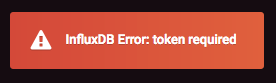Setup
export influx=/opt/influxdata-platform/influx
Initial setup
$influx setup
Welcome to InfluxDB 2.0!
Please type your primary username: admin
Please type your password:
Please type your password again:
Please type your primary organization name.: Hiveeyes
Please type your primary bucket name.: default
You have entered:
Username: admin
Organization: Hiveeyes
Bucket: default
Retention Period: infinite
Confirm? (y/n): y
UserID Username Organization Bucket Token
033318157ed68000 admin Hiveeyes default <REDACTED>
Remembering this Token is important. Please do so.
From now on, please supply the Token to all other $influx commands:
export influx=/opt/influxdata-platform/influx
export INFLUX_TOKEN=<REDACTED>
User and organization
Create
$influx user create --name hiveeyes
ID Name
0333c511c4168000 hiveeyes
$influx org create --name Hiveeyes
ID Name
033318158fd68000 Hiveeyes
Display
$influx user find
ID Name
033318157ed68000 admin
0333c511c4168000 hiveeyes
$influx org find
ID Name
033318158fd68000 Hiveeyes
Permissions
Assign superuser permissions to “hiveeyes” user:
echo '{"status":"active","orgID":"033318158fd68000","userID":"0333c511c4168000","description":"superuser token","permissions":[{"action": "read", "resource": "authorizations"}, {"action": "write", "resource": "authorizations"}, {"action": "read", "resource": "buckets"}, {"action": "write", "resource": "buckets"}, {"action": "read", "resource": "dashboards"}, {"action": "write", "resource": "dashboards"}, {"action": "read", "resource": "orgs"}, {"action": "write", "resource": "orgs"}, {"action": "read", "resource": "sources"}, {"action": "write", "resource": "sources"}, {"action": "read", "resource": "tasks"}, {"action": "write", "resource": "tasks"}, {"action": "read", "resource": "telegrafs"}, {"action": "write", "resource": "telegrafs"}, {"action": "read", "resource": "users"}, {"action": "write", "resource": "users"}]}' | \
http POST http://localhost:9999/api/v2/authorizations \
"Authorization:Token REDACTED"